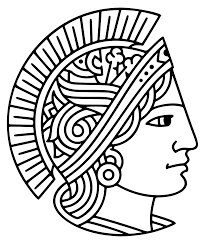Onboarding Guide for HiWis
- Get your IT equipment: Pallavi (our secretary) should inquire about your preferred laptop and peripherals, e.g. monitor, mouse or keyboard
- Let Pallavi give you a transponder (your key to enter the building and rooms)
- Complete all the paperwork related to your employment at the TU
- set up web services inlcude
- mattermost
- gitlab
- nextcloud
- bookstack
- If you want to use a LAN port for your internet, pass to Tobias W. the room and socket numbers of the socket you want to use → you will also need the MAC address of your device (specifically the LAN MAC-address. If you can plug the cable into your laptop, then send the LAN MAC-address of your laptop; if you instead want to plug the network cable into the hub of your monitor, then send the LAN MAC-address of the port in the monitor), finally ask Pallavi for a LAN cable and check if your device’s IP address matches the one assigned to it
- Subscribe to the necessary mailing lists:
- the entire lab https://lists.tu-darmstadt.de/mailman/listinfo/mai
- the 42 cluster https://lists.tu-darmstadt.de/mailman/listinfo/42cluster
Working times:
Working Permit
Contracts:
Something need to note, social number, tax,
Vacation
Entgeldbescheinigung